 He has a WCF Header... Get it
He has a WCF Header... Get it
Often, you'll need to pass some piece of information on some or all of your WCF Service operations. For my team, we had recently exposed some functionality in an old WCF Endpoint via a Web Front End and wanted to log some auditing information on each and every Service Call. Obviously modifying every single method signature to accept the new parameters would be a pretty significant breaking change to all the consumers so instead we looked at passing this information as a Custom WCF Message Header. WCF exposes a number of interfaces which you can leverage to inspect & modify messages on the fly and to add customer behaviors to service endpoints. In the following demo, we'll go through the process of building a Custom Header for our WCF Service & subsequently passing that information from the Consumer Client back to the service. In our contrived example I'll be attempting to pass 3 pieces of information to the WCF Service as part off every message call.
- The username of the currently logged in web front-end user
- Since our website is deployed across multiple nodes, the id of the web node
- The "Special Session Guid" of the current users Session
This scenario could apply to a number of other real world situations. Perhaps the service is secured and called using a single WS Security Account, but we need to log the user who's session, the service call originated from on every service call. Or perhaps you're exposing your service to the public and as well as providing a username & password to authenticate, the caller also needs to provide some sort of "Subscription Account Number" in addition to their Credentials. Any of these scenarios are candidates for adding a custom header to a WCF Service.
The Quick & Dirty Solution
Of course I could just edit method signatures of each service call to accept this additional information as additional parameters but this causes a number of other problems. This might be feasible for a small in-house service, or dummy application but it causes a number of issues in reality.
- I need to add additional parameters to every service call which isn't a particularly elegant solution
- If I need to add more information in the future, I must edit every service call signature which at worst is a breaking change for every client and at best, a significant amount of work & re-factoring.
- Depending on the scenario, I'm potentially intermingling Business Logic with Authentication/Authorization or some other sort of Service Wide Validation logic which is going to increase the complexity of any future re-factoring.
Operation Context & Custom Message Headers
A better solution would be to "tag" each service call with some sort of header information. In this way, we could piggy-back our additional data along without interfering with the individual method signatures of each service call. Thankfully WCF includes built-in support for MessageHeaders. The services OperationContext includes Incoming & Outgoing Message Header collections.
//Service Contract
[ServiceContract]
public interface ISimpleCustomHeaderService
{
[OperationContract]
void DoWork();
}
//Client Code
using (var client = new SimpleCustomHeaderServiceClient())
using (var scope = new OperationContextScope(client.InnerChannel))
{
var webUser = new MessageHeader("joe.bloggs");
var webUserHeader = webUser.GetUntypedHeader("web-user", "ns");
OperationContext.Current.OutgoingMessageHeaders.Add(webUserHeader);
client.DoWork();
}
For now I've created a very simple Service Contract which has a single void method on it called DoWork(). Adding a custom header to this service call is relatively trivial. First we instantiate a new instance of our WCF Client Proxy. We also nee to create an OperationContextScope using the WCF client channel. Since the OperationContext is accessed, via the static Current property, instantiating this scoping object, stores the current context & the OperationContext of the current Clients IContextChannel becomes that returned by the Current Property. This allows us to modify the OutgoingMessageHeaders collection of the clients channel. Once disposed the state of the original Current OperationContext is restored. MessageHeaders are passed as untyped data as they travel on the wire. In the example above I've created a strongly typed .NET object. That is then converted to an untyped header; keyed by name & namespace for transmission in the OutgoingMessageHeaders Collection. If we observe the data that travels across the wire using fiddler, we can see our Custom Header Data has been appended to the soap header section of the message.
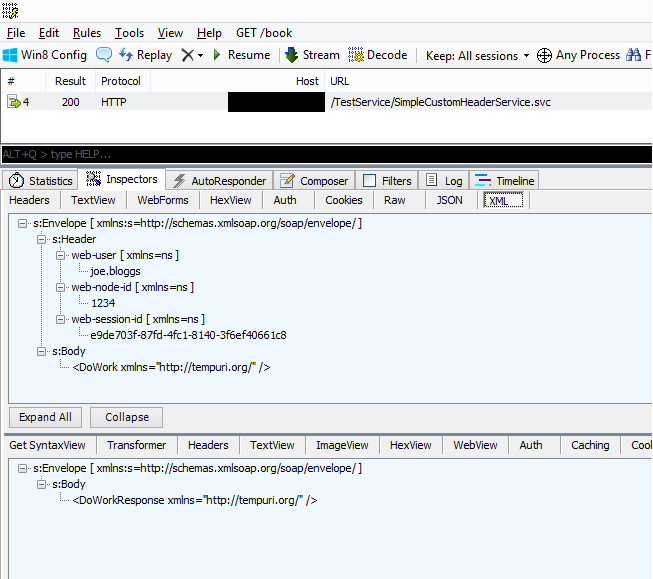 Fiddler WCF Headers
Fiddler WCF Headers
Finally, these Header values can be retrieved from the IncomingMessageHeader Collection as part of the service call processing. Since we're already in the scope the Current OperationContext, we can just directly access that context's header collection to read our headers. I've added a simple generic helper method to test to see if the Header can first be found and if so, will be returned.
public class SimpleCustomHeaderService : ISimpleCustomHeaderService
{
public string DoWork()
{
//Do Work
//...
//Capture Headers
var userName = GetHeader("web-user", "ns");
var webNodeId = GetHeader("web-node-id", "ns");
var webSessionId = GetHeader("web-session-id", "ns");
Debug.WriteLine("User: {0} / Node: {1} / Session: {2}", userName, webNodeId, webSessionId);
var s = string.Format("HeaderInfo: {0}, {1}, {2}",
userName,
webNodeId,
webSessionId);</p>
return s;
}
private static T GetHeader(string name, string ns)
{
return OperationContext.Current.IncomingMessageHeaders.FindHeader(name, ns) > -1
? OperationContext.Current.IncomingMessageHeaders.GetHeader(name, ns)
: default(T);
}
}
Leveraging Client & Dispatch Message Inspectors
The above solution comes with some pros and cons. On the plus side headers can be added in an adhoc manner with little friction to existing code. On the downside, it's not really ideal from a code maintenance/organization point of view. Header Data is relatively unstructured and disparate. We also end up with a lot of touch-points. Adding headers requires creating an OperationContextScope in close proximity to every service call... similarly, accessing the resultant header values must be done in the Service Methods... Imagine our WCF Service had 100 service methods, and all we wanted to do was send a single additional header to be logged on the server. That results in 100's of lines of additional code.
A better solution would be to use the built in message inspector interfaces in WCF. Message Inspectors provide you with a way to plug directly into the WCF Communications Pipeline on both the client or server side of the communication Channel. The IDispatcherMessageInspector allows us to affect messages either just after the request has arrives on the server (AfterReceiveRequest) or just before the response leaves the server (BeforeSendReply) The IClientMessageInspector allows us to affect messages either just before the request leaves the client (BeforeSendRequest) or just after the response is received by the client (AfterReceiveReply)
public class CustomInspectorBehavior : IDispatchMessageInspector, IClientMessageInspector
{
#region IDispatchMessageInspector</p>
public object AfterReceiveRequest(ref Message request, IClientChannel channel, InstanceContext instanceContext)
{ ... }
#endregion
#region IClientMessageInspector
public object BeforeSendRequest(ref Message request, IClientChannel channel)
{ ... }
#endregion
}
Injecting ourselves into the message pipeline like this serves a number of advantages, We now have the opportunity to add our messages to the outbound client request in a single place. We also have a single touch point for capturing the request on the server side. If this was a licence-code validation check, this would save us from peppering every single service call with the validation check code.
In the following sections we'll look at creating a custom data header object, creating a message inspector implementation to manage injecting and extracting this data from our WCF Service, creating Client & Service Behaviors to attach our Message Inspectors and creating a behavior extension to allow these behaviors to be applied to our service through configuration.
Solution Organisation
Since both our Web Application (which will host the Web Services) and the Console Application will have some common dependencies, I've split out the majority of the code in these next sections and stored them in Common Class Library folder which both Applications can then reference.
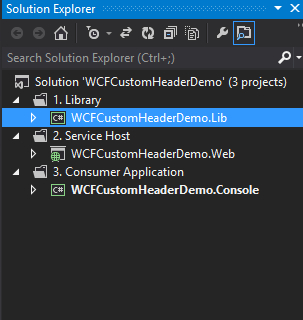 Solution Organisation
Solution Organisation
Custom Header Data Contract
The first thing I'll create is a simple data contract object to represent our custom header information. This POCO Data Contract provides a simple way for us to encapsulate our header information into a single payload which will be transmitted with our Service Calls.
[DataContract]
public class CustomHeader
{
[DataMember]
public string WebUserId { get; set; }
[DataMember]
public int WebNodeId { get; set; }
[DataMember]
public Guid WebSessionId { get; set; }
}
Message Inspectors
Next I create our Message Inspectors. The two interfaces that are required are the System.ServiceModel.Dispatcher.IDispatchMessageInspector (which hooks into our pipeline on the service side) and the System.ServiceModel.Dispatcher.IClientMessageInspector (which hooks into our pipeline on the consumer side). Within these two interfaces the two methods I'm most interested in are the IClientMessageInspector.BeforeSendRequest which allows me to modify the outgoing header collection on the client and the IDispatchMessageInspector.AfterReceiveRequest which allows me to retrieve the data on the service side.
#region IDispatchMessageInspector
public object AfterReceiveRequest(ref Message request, IClientChannel channel, InstanceContext instanceContext)
{
//Retrieve Inbound Object from Request
var header = request.Headers.GetHeader("custom-header", "s");
if (header != null)
{
OperationContext.Current.IncomingMessageProperties.Add("CustomHeader", header);
}
return null;
}
#endregion</p>
#region IClientMessageInspector
public object BeforeSendRequest(ref Message request, IClientChannel channel)
{
//Instantiate new HeaderObject with values from ClientContext;
var dataToSend = new CustomHeader
{
WebNodeId = ClientCustomHeaderContext.HeaderInformation.WebNodeId,
WebSessionId = ClientCustomHeaderContext.HeaderInformation.WebSessionId,
WebUserId = ClientCustomHeaderContext.HeaderInformation.WebUserId
};</p>
var typedHeader = new MessageHeader(dataToSend);
var untypedHeader = typedHeader.GetUntypedHeader("custom-header", "s");</p>
request.Headers.Add(untypedHeader);
return null;
}
#endregion
I'll also need to create a simple static Client Context class which will provide the conduit for the Consumer Application to set header values to be picked up inside the message inspector methods.
public static class ClientCustomHeaderContext
{
public static CustomHeader HeaderInformation;
static ClientCustomHeaderContext()
{
HeaderInformation = new CustomHeader();
}
}
WCF Custom Behaviors
WCF Service Behaviors define how the endpoint (the actual service instance) interacts with its clients. Attributes like security, concurrency, caching, logging, and attached message inspectors - those are all part of the behavior. We're going to implement a new custom behavior for both the Service side and the Client side of this interaction. Since these are still just interface implementations, there's no need to create a new class to implement them. We can add this functionality to the same class which contains our Message Inspector functionality. Of course if you wanted to be a purist about it, there's nothing to stop you implementing the two message inspectors and two service behaviors in four completely separate classes.
The two behavior contracts I'm interested in here are the System.ServiceModel.Description.IEndpointBehavior, which is responsible for the client side behavior and the System.ServiceModel.Description.IServiceBehavior which is responsible for the service side behavior. Implementing these interfaces allows me to add an instance of the Message Inspectors to the service.
#region IEndpointBehavior
public void ApplyDispatchBehavior(ServiceEndpoint endpoint, EndpointDispatcher endpointDispatcher)
{
var channelDispatcher = endpointDispatcher.ChannelDispatcher;
if (channelDispatcher == null) return;
foreach (var ed in channelDispatcher.Endpoints)
{
var inspector = new CustomInspectorBehavior();
ed.DispatchRuntime.MessageInspectors.Add(inspector);
}
}
public void ApplyClientBehavior(ServiceEndpoint endpoint, ClientRuntime clientRuntime)
{
var inspector = new CustomInspectorBehavior();
clientRuntime.MessageInspectors.Add(inspector);
}
#endregion
#region IServiceBehaviour
public void ApplyDispatchBehavior(ServiceDescription serviceDescription, ServiceHostBase serviceHostBase)
{
foreach (ChannelDispatcher cDispatcher in serviceHostBase.ChannelDispatchers)
{
foreach (var eDispatcher in cDispatcher.Endpoints)
{
eDispatcher.DispatchRuntime.MessageInspectors.Add(new CustomInspectorBehavior());
}
}
}
#endregion
Adding the Custom Behavior to a WCF Service
Behaviors can be applied to services using a special Service Behavior attribute which decorates the ServiceContract. The last step is to extend the Attribute class in our CustomHeaderInspectorBehavior class and then to decorate each of services with that attribute.
[AttributeUsage(AttributeTargets.Class)]
public class CustomInspectorBehavior : Attribute, ... { ... }
[CustomInspectorBehavior]
public class ComplexCustomHeaderService : IComplexCustomHeaderService { ... }
Configuring a WCF Client to use a specific behavior
On the client side, I need to do a tiny bit more work. I can manually configure the Behavior on the WcfClientProxy every time I instantiate it but this is extra bloat and eventually I'll forget to set it somewhere and lose my behavior functionality.
using(var client = new ComplexCustomHeaderServiceClient()) {
client.ChannelFactory.Endpoint.Behaviors.Add(new CustomHeaderInspectorBehavior());
}
Instead I'd prefer to be able to set this once in configuration and never have to worry about it again. I can achieve this by using a BehaviorExtension Element as follows and adding it to my application configuraiton file.
public class CustomInspectorBehaviorExtension : BehaviorExtensionElement
{
protected override object CreateBehavior()<
{
return new CustomInspectorBehavior();
}
public override Type BehaviorType
{
get { return typeof (CustomInspectorBehavior);}
}
}
And below is the equivalent configuration file.
<system.serviceModel>
<behaviors>
<endpointBehaviors>
<behavior name="CustomInspectorBehavior">
<CustomInspectorBehavior />
</behavior>
</endpointBehaviors>
</behaviors>
<extensions>
<behaviorExtensions>
<add name="CustomInspectorBehavior"
type="WCFCustomHeaderDemo.Lib.Extensions.CustomInspectorBehaviorExtension,WCFCustomHeaderDemo.Lib" />
</behaviorExtensions>
</extensions>
<bindings>
<basicHttpBinding>
<binding name="BasicHttpBinding_ISimpleCustomHeaderService" />
<binding name="BasicHttpBinding_IComplexCustomHeaderService" />
</basicHttpBinding>
</bindings>
<client>
<endpoint address="http://localhost/TestService/ComplexCustomHeaderService.svc"
behaviorConfiguration="CustomInspectorBehavior"
binding="basicHttpBinding"
bindingConfiguration="BasicHttpBinding_IComplexCustomHeaderService"
contract="ComplexCustomHeaderService.IComplexCustomHeaderService"
name="BasicHttpBinding_IComplexCustomHeaderService" />
</client>
</system.serviceModel>
Calling our Client
Finally, we can call our client and test to see if our Server side application can see the headers being submitted and echo them back.
using(var client = new ComplexCustomHeaderServiceClient())
{
ClientCustomHeaderContext.HeaderInformation.WebNodeId = 465;
ClientCustomHeaderContext.HeaderInformation.WebSessionId = Guid.NewGuid();
ClientCustomHeaderContext.HeaderInformation.WebUserId = "joe.bloggs"
System.Console.WriteLine(client.DoWork());
}
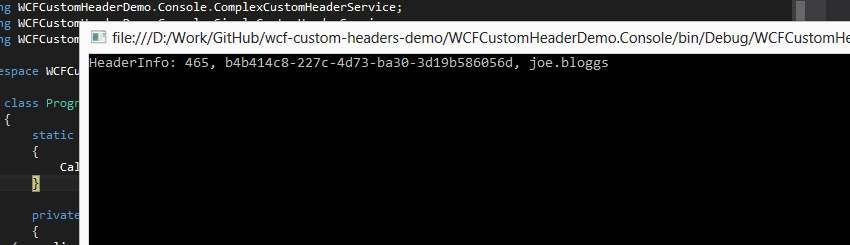 WCF Header Demo Result
WCF Header Demo Result
Excellent.
~Eoin Campbell
 SignalR
SignalR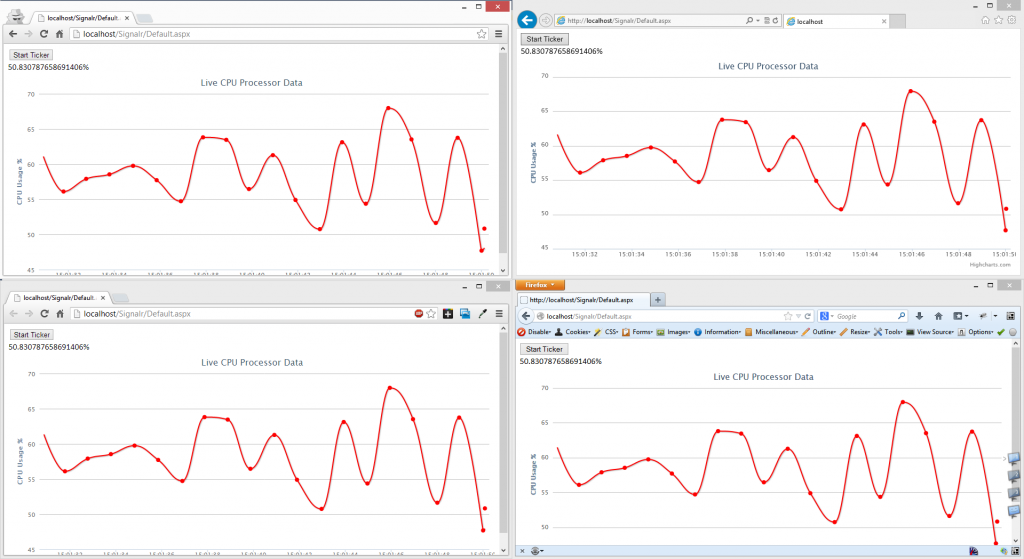 Live Processor Data to Multiple Browsers via SignalR
Live Processor Data to Multiple Browsers via SignalR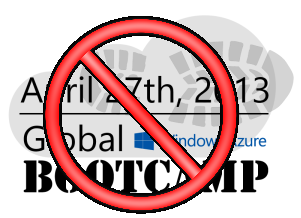
 Works On My Machine
Works On My Machine
 Automatic AssemblyFileVersion Updates
Automatic AssemblyFileVersion Updates He has a WCF Header... Get it
He has a WCF Header... Get it 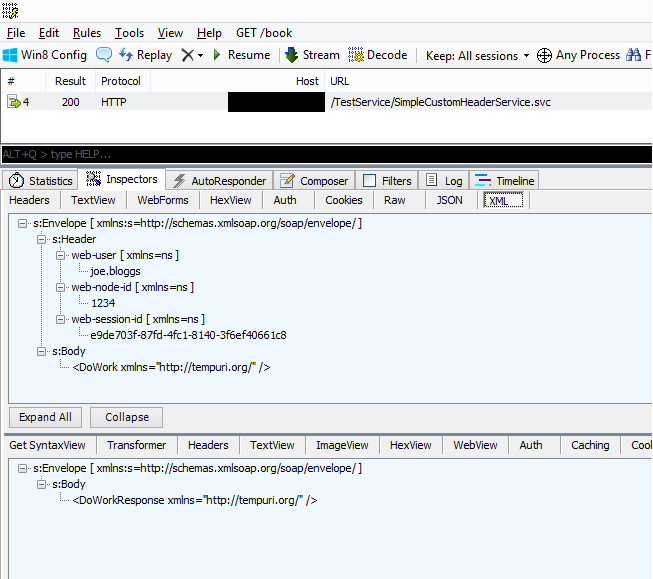 Fiddler WCF Headers
Fiddler WCF Headers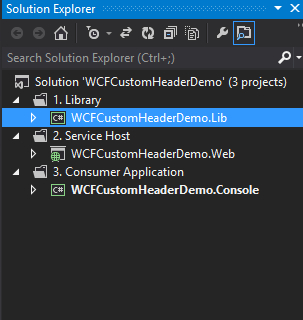 Solution Organisation
Solution Organisation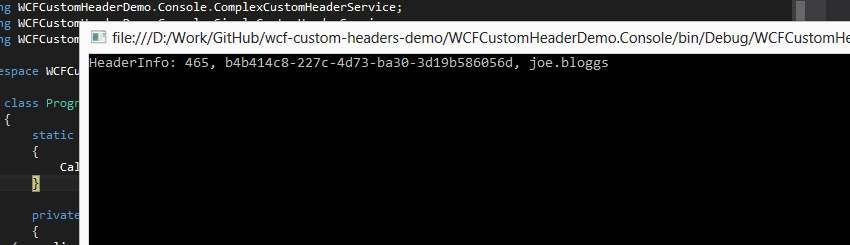 WCF Header Demo Result
WCF Header Demo Result